When you have several programs open in Windows that have sound – be it a music player, a video game, or any other program with audio – managing the volume of each one independently, whether it's recording or playing, can be a hassle, especially since some tools won't allow you to adjust the volume. With SoundVolumeView, however, you can manage the sound of any program in a fast and easy way.
This audio-regulation tool offers a complete list of all programs open on your system that have sound, as well as the input and output sources used by your sound driver. With the list, you can mute any sound just by double-clicking on the program you want to mute.
With SoundVolumeView you can also create custom profiles that control the sound of your computer when you're using certain programs. You can mute everything except your favorite game, for example; or, if you're working, you can just leave the sound on for the programs you're using.








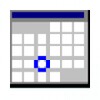


















Comments
There are no opinions about SoundVolumeView yet. Be the first! Comment